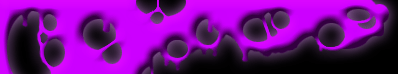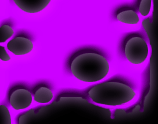To Save
Right click on the doll above and go to Save Picture As. Then a box will come up. Type in a name for the
doll or image and it's saved. Be sure you know where you saved the doll at on your computer. Sometimes it's better to make
a special folder for dolls.
Or
After making the doll press the print screen button on your keyboard open paint [paint shop pro or Adobe].
click ctrl+V to paste and you'll see the whole screen highlighted. You then cut the part you want then put
in a new document and save your doll.